Table of Contents (Press on the desired topic to quickly navigate to it)
#1 Introduction
Starting a building project is an exciting undertaking, but it's imperative to correctly establish the foundation from the outset. Site planning is one crucial component of this preparation. A carefully considered site plan is essential for any construction project, be it new house/ garage / pool House construction, additions, or commercial structure construction.
We will go over all the ins and outs of site planning in this tutorial, including how to create a comprehensive site plan and whether to hire a professional or handle it yourself. By the time it's all finished, you'll know exactly what it takes to use site planning to create the conditions necessary for a building project to be successful.
This table helps homeowners make an informed decision based on their unique needs and circumstances by offering a thorough comparison of the benefits and drawbacks of DIY site planning versus hiring a local designer.
Table: Comparison of DIY Site Planning vs. Hiring a Local Designer
Aspect | DIY | Designer |
Expertise | Self-education | Specialized |
Accuracy | Potential errors | Compliance |
Time | Time-consuming | Time-saving |
Flexibility | Design Control | Professional |
Cost | Lower initial | Upfront fees |
Resources | Tools/software | Designer's |
Risk | Higher risk | Risk reduction |
Management | Self-management | Project handled |
#3 Steps to Prepare a Site Plan Yourself
Here's a detailed tutorial on using Autodesk AutoCAD/ similar design program and Google Maps to create a site plan on your own:
Step 1: Look for the Barrie interactive map (instead of Barrie choose your city) by opening Google Maps.
Step 2: From the search results, select the County of Simcoe (GIS) interactive map.
Step 3: Enter the address (e.g., "65 Holgate") for which you wish to produce a site plan using the search bar at the top. From the list of suggested addresses, pick the right one.

Step 4: To get exact measurements, try to zoom in as much as you can on the property.

Step 5: Select the tools option by clicking on it in the map's upper left corner.

Step 6: Click "Measures" and select "Draw a single line" to get the length of any side, such as the width of the front entry.

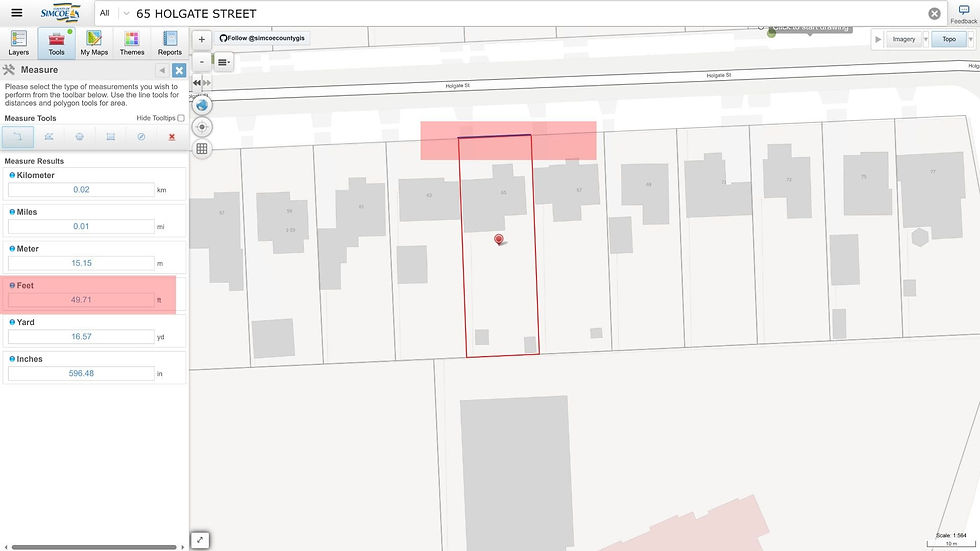
Step 7: Take a screenshot of the map on your computer using the snipping tool.

Step 8: Launch your design software (Autodesk AutoCAD 2024, for example).

Step 9: To insert the screenshot into AutoCAD, select "Attach" after choosing "Insert".

Step 10: Based on the dimensions obtained from the screenshot, create lines for the property's front sides in AutoCAD using the line command. Make sure the image is scaled correctly to fit the measurements.

Step 11: Check out guides on how to insert and resize photos if you're using a different design tool.

Step 12: You can draw the property borders, any existing buildings, and any other things you wish to include in the site plan once the image has been appropriately scaled.
Step 13: Once the site plan is finished, you can add setback lines, future structures, and other aspects as needed by deleting or hiding the image.
These instructions will allow you to use Google Maps and Autodesk AutoCAD, or a similar design tool, to develop a site plan on your own.
Best Tips & Practice Ideas
Because interactive maps rely on satellite images, exact measurements might not always be obtained. For precise measurements, such as the width of the front yard or the separation between the house and the property line, we advise taking a physical measurement of the property on the spot. Even while accurate measurements from interactive maps might not be necessary for small projects, it is crucial to incorporate this information when submitting drawings.
It is advised to use a surveyor to obtain a more precise site plan. They can help create detailed designs and offer accurate measurements.
Obtaining surveyor drawings mostly everyone have it while they purchase a house, taking pictures, and entering them into a design tool are additional options if you would rather not use dynamic maps. After that, you can resize the pictures to the appropriate sizes.
If you are not tech-aware, you can also use graph paper as an alternative. Nonetheless, this technique is restricted to sketching basic rectangular plots and might not be appropriate for intricate site layouts. Because of its restrictions, we usually recommend against using graph paper for site design.
#4 Hiring a Local Designer
Benefits of Hiring a Professional
Expertise and Knowledge: Local designers are well-versed in building codes, zoning laws, and other local regulations. They are knowledgeable about the topography of the area, environmental factors, and the difficulties that can develop during building.
Assurance of Compliance: You may be sure that your site plan will abide by all applicable laws and specifications by working with a professional. This lowers the possibility of future delays, penalties, or legal problems.
Creative Design: Skilled designers can provide innovative ideas to make the most of your property within zoning constraints. They may assist you in making the best use of space, orientation, and layout to accomplish your objectives.
Project Management: A lot of the designers in the area provide project management services, which include full process supervision of the site planning phase. This entails arranging with other experts, securing licenses, and guaranteeing effective communication among all parties involved.
Process of Hiring a Local Designer:
Selection and Research: Investigate regional designers or companies that have worked on building and site planning projects. Consult with friends, relatives, or coworkers who have already collaborated with designers for advice. Seek out designers who have a solid portfolio of finished projects, especially ones that are comparable in size to yours.
Firstly Consulted: Get in touch with prospective designers to arrange a preliminary meeting. You can talk about your project's objectives, financial plan, and schedule during this discussion. Make use of this chance to evaluate the designer's professionalism, communication style, and grasp of your requirements.
Proposal and Contract: Following the initial meeting, the designer will usually send over a proposal that details the project's parameters, budget, and schedule. Before you sign a contract, carefully read the proposal and voice any questions or concerns. Make sure the contract contains information on the parties' respective roles, project milestones, and payment terms.
Working Together and Communicating: Make sure you and your designer are in constant communication during the site planning phase. As soon as possible, provide them with any pertinent documents or information to help in their job. Participate actively in the decision-making process and offer comments on draft plans, revised concepts, and final designs.
Examine and Give Your OK: When the site plan is finished, go over it thoroughly with the designer to make sure it fulfills your requirements and conforms to all laws. Make any last-minute changes or alterations as needed before requesting permission from the appropriate authorities.
#5 Required Documents and Permits
It might be intimidating to navigate the regulatory environment while starting a construction project. For the construction process to go smoothly and legally, compliance with local zoning rules, conservation regulations, and heritage designations is essential. Here's where a local designer comes into action, carefully checking seven essential elements to make it easier to obtain the required licenses and paperwork.
Compliance with Zoning By-Laws: The local designer carefully considers if the planned building complies with local zoning regulations. This entails determining elements like the maximum height, the minimum distance that must be set back from property lines, and the largest space that can be used for building. Respecting these rules promotes peaceful urban growth in addition to guaranteeing legal compliance.
Heritage Property Assessment: If the property is deemed a historical site, more permissions from the historical committee would be needed. Properties classified as heritage should receive extra protection and preservation because of their cultural and historical significance. Getting a heritage permit guarantees that building operations honor and protect the property's distinctive heritage value.
Identification of Site concerns: To detect any possible site concerns, including easements, the local designer does a comprehensive assessment. Third parties that are granted legal rights to access or utilize a property for particular purposes, such as utilities or transportation, are known as easements. To maintain legal clarity and compliance, any difficulties, like the removal of easements, must be resolved with thorough documentation and consultation with the appropriate authorities.
Verification of Zoning Certificates: To proceed with a permit, certain towns could ask for a zoning certificate. This certificate attests to the proposed construction's compliance with local land use plans and zoning laws. Early verification of this prerequisite expedites the permit application procedure and prevents delays brought on by missing paperwork.
Septic System Design: A stamped septic design is necessary for each property that uses a septic system. Consulting with a reputable septic agency is essential, whether establishing a new tank or determining the capacity of an existing one. To guarantee that septic designs adhere to health and safety regulations, they must go through extensive computations and assessments. Septic installation permits are required to protect the environment and public health. If you are not installing new plumbing fixtures, it may not be necessary. However, we recommend consulting with an expert for clarification.r clarification.
Extra Requirements: Extra paperwork and permits can be required, depending on the particular project and local laws. These could involve topographical surveys, boundary surveys, engineering stamps on zoning plans, and more. Serving as an informed advisor, the local designer verifies all specifications and gets the necessary paperwork ready for a smooth permitting procedure.
In conclusion, careful attention to detail and familiarity with local regulations are necessary while negotiating the complexities of permits and documentation for building projects. Property owners may confidently manage the permitting process, ensure compliance with all regulatory standards, and establish the groundwork for a successful building project by hiring a local designer.
#6 Conclusion
To sum up, developing a thorough site plan is essential to guaranteeing a seamless and fruitful construction process for any real estate development project. It is crucial to prepare carefully, regardless of whether you decide to work alone on the project or hire a local designer.
We've covered all the processes needed to prepare a site plan in this guide, from finding out about local zoning rules to creating the plan and securing the required permits. We've talked about the advantages of DIY and professional techniques, balancing the benefits of cost savings with the knowledge and assurance that come with working with a professional.
#7 FAQs
What is a site plan?
A site plan is an intricate diagram or map that illustrates how a property is laid out, including buildings, landscaping, setbacks, and other pertinent details. It gives a general idea of how the land will be used or developed.
Why is a site plan important?
A site plan is necessary to make sure that the proposed development conforms with all applicable local zoning laws and regulations. Additionally, it aids in coordinating many project elements, including landscaping, utility connections, and building placement.
Does creating a site plan require hiring an expert?
That is contingent upon the intricacy of the undertaking and your degree of proficiency. While some property owners might be able to draft a site plan on their own, working with a professional—such as an architect or designer in the area—can guarantee accuracy and adherence to rules and laws.
What details are required to be mentioned in a site plan?
Property lines, setbacks, building footprints, parking spaces, landscape elements, utility connections, and any other pertinent project-specific information should all be included in the site plan.
How can I get the licenses and permissions my site plan needs?
To find out whether particular permissions are needed for your project, contact the planning department or the municipality in your area. They can offer advice regarding the application procedure and any related costs.
What happens if there are easements or other limitations on my property?
You must consider any easements or other restrictions that may apply to your land while designing your site plan. To make sure your suggested development conforms with these restrictions, get professional advice.
What is the duration required to develop a site plan?
Depending on the project's complexity and the accessibility of the required data, the timeframe for developing a site plan may change. To make sure that the site plan satisfies your objectives and conforms with rules, it is advisable to leave plenty of time for research, planning, and changes.
What is the price of designing a site plan?
A site plan's cost might vary based on some factors, including the project's size and complexity, the amount of information needed, and if you want to work with a professional to help you. Getting estimates from many sources and allocating funds appropriately is recommended.
*Please note that the information shared in our blog is for educational purposes only, and we do not assume any liability for the actions or decisions made based on this information.

![A screenshot showing a search query for the interactive map of [Your City] on Google Maps.](https://static.wixstatic.com/media/b04076_bb3da99c096c47b384ef637ae966834f~mv2.jpg/v1/fill/w_980,h_551,al_c,q_85,usm_0.66_1.00_0.01,enc_avif,quality_auto/b04076_bb3da99c096c47b384ef637ae966834f~mv2.jpg)

Commentaires